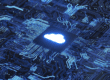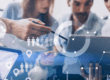ShareSync is a useful cloud backup, file sync and file sharing service. Although it’s relatively simple to navigate, many people don’t learn how to use ShareSync properly, simply because they don’t understand why it’s so important.
Why is ShareSync Important?
Data Backup
Having duplicate copies of your organization’s most important files ensures they’re not lost forever in case of a disaster, such as:
- Network failure
- Virus or malware attack
- Hard drive malfunction
- Physical computer damage
- Theft
In the event of any of the above, ShareSync allows you to simply recover the backup versions of your files.
Syncing and Sharing
ShareSync also makes it simple to share files and folders with coworkers and clients (hence its name!). This streamlined data sharing process is completely secure and saves time.
How to Use ShareSync
Backup and Restore Files
ShareSync backs up every version of your files in real-time. Simply access your ShareSync folder to view all previous versions of your files, and re-download them when necessary.
Sharing and Collaboration
Select a folder within ShareSync and click “Share.” Add the email addresses for the people with whom you would like to share the folder, select their permission level and click “Send.”
Files and folders remain synced between all collaborators, so anyone with permission to access a file will always have access to the latest version.
Microsoft Office and Outlook
Outlook
Files from ShareSync can be attached directly to Microsoft Outlook emails by clicking the ShareSync icon on the top right. ShareSync will automatically replace the attachment with a secure link to a ShareSync file, so large files can be sent with ease. Even if the recipient doesn’t have ShareSync, they will be able to access the file.
Office
Files in Microsoft Office can also be saved directly to ShareSync, to ensure they’re backed up. Several users can also collaborate and work on the same file at once.
Remote Access
Since ShareSync is a cloud-based application, remote access is simple. Log into ShareSync from any device to access your important files, whether you’re working from home or are on a business trip.
Learning how to use ShareSync takes a little bit of getting used to, but the time it saves once you’ve mastered it is well worth it.