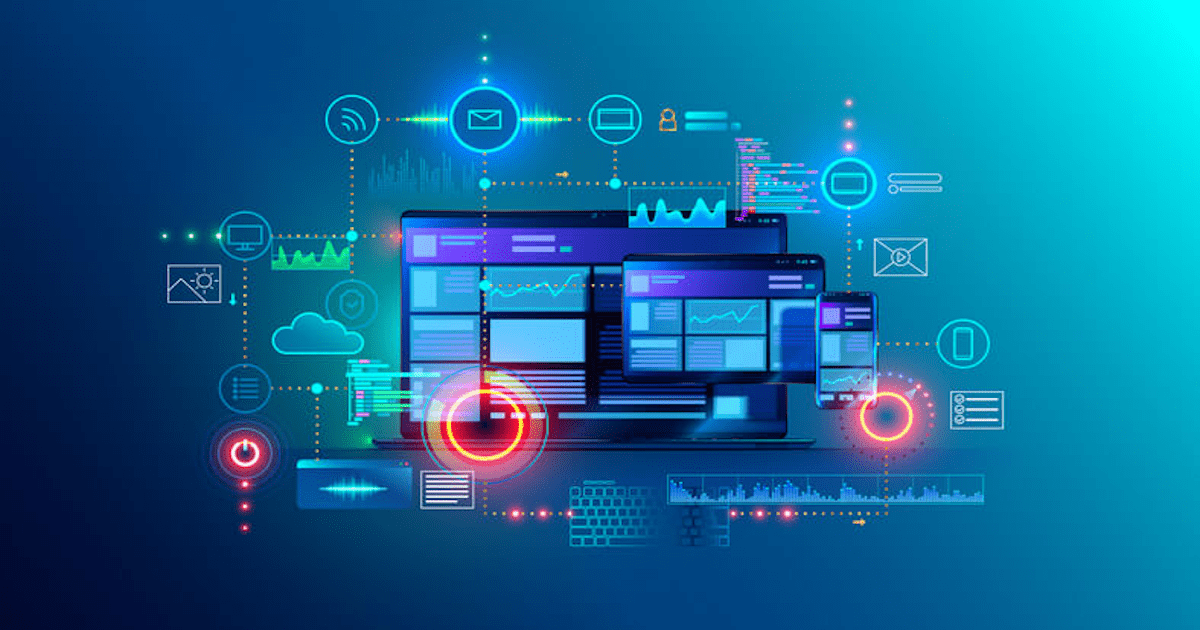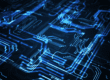In an effort to stop the spread of coronavirus and flatten the curve, states like New York have mandated that businesses reduce their workforces for the time being. As a result, many people are working remotely for the first time in their professional careers. With so much new technology available at home, you need some tech tips for working remotely to help take your setup to the next level.
Tech Tips for Working Remotely
Check your Wi-Fi
If working remotely is reliant on anything, it’s Wi-Fi. Depending on your home setup, there’s often too many devices competing for bandwidth, which can lead to performance issues.
If you’ve had your router for longer than five years, you may want to upgrade to a device that offers dual or tri-band wireless networks. These newer models are also good at compartmentalizing and managing the bandwidth usage of devices.

However, even if you do stick to an older model, it should be fine after installing new software and firmware.
Solidify your Network
The second tech tip for working remotely involves securing your home network. First, ensure that all devices are equipped with the latest software updates. Oftentimes, they contain critical security patches. Other than that, you can also update your devices’ anti-virus software.

Be Productive with Tech
For maximum efficiency in your new home workplace, count on productivity tools and technology to enhance your experience. From duplicating your office’s two monitor arrangement to setting up a webcam, there’s a lot you can do.
In fact, that’s especially true if your business is contingent on meetings and calls. In terms of tips for working remotely, whatever can enhance collaboration and connection between your team is paramount.
Count on Cloud
If you’re unfamiliar with cloud technology, it simply refers to the storage and access of data over the internet as opposed to a computer’s hard drive. While staff is working from home during this pandemic, cloud computing can help employees to seamlessly access applications and files over the internet.

From email and file exchanges to unified communication and desktop sharing, cloud computing could be exactly what your remote working experience needs.
During this time, try out some of these tech tips for working remotely to get the most out of your home workstation. And remember, if any tech issues arise while working from home during this difficult time, our entire IT team will remain on-hand through it all.
{{cta(‘dbf789fc-9095-4a8e-9635-ad2d93979a95’)}}