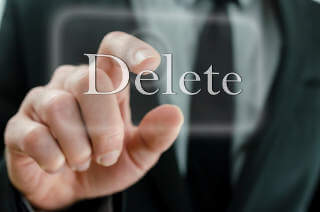Accidentally deleting an important document is one of the most stressful things that can happen. Your heart drops, your palms sweat and you might even choke back tears. But all hope is not lost. If you know how to recover deleted files, your hard work may not be gone forever.
Recover Deleted Files in 3 Steps
Make Sure it’s Really Deleted
Before you begin panicking, look around for the file.
Open the Recycle Bin, and use the search box at the top-right corner to enter the file’s name.
You can also right-click in the Recycle Bin window, hover over Sort By and click Date Deleted to pull recently erased files to the top.
If the file was kept in a cloud storage device like Dropbox or Google Drive, check the trash there, similarly to the Recycle Bin on Windows.
And finally, use the search box in Windows Explorer to look for the file’s name. It’s possible that you just moved it to a new location by accident instead of deleting it.
Check the Backups
Luckily, Windows is user-friendly enough to anticipate that you’ll occasionally delete an important file by accident.
Go to the folder that contained your file, right-click it and select Restore Previous Versions. If Windows created a backup for any files in the folder, a menu will pop up displaying them. Here, you’ll be able to recover deleted files, as long as they show up.

File Recovery Software
If your file is missing from the Recycle Bin and no backup exists, it’s time to try file recovery software.
Recuva is a free program that scans your hard drive for deleted files and helps you restore them.
However, keep in mind that since Recuva writes to your hard drive, your lost files could be overwritten. Once a portion of a file is overwritten, it becomes corrupt and virtually impossible to retrieve. So while file recovery software is your last-ditch effort at retrieval, it doesn’t have a 100 percent success rate.
Preventing Lost File Scares
Of course, the best way to avoid a deleted file crisis is to be proactive. Try the following to do so:
- Perform backups regularly
- Enable File History and Windows Backup
- Store your documents in a cloud service in addition to your hard drive
We hope these tips help you retrieve any lost documents. But remember, it’s much easier to restore backups that it is to recover deleted files, so start backing up your files today!
{{cta(‘732372f9-1981-481c-88af-248a1b9c79b2’)}}