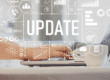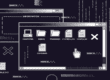No matter how advanced smartphones get, their battery life always seems to be an issue. Rather than having your phone die halfway through the day, use these tips to learn how to extend battery life as long as possible.
7 Ways to Extend Battery Life
1. Shut off Bluetooth and Wi-Fi when Necessary
When Bluetooth and Wi-Fi are enabled but not connected to any networks, they will constantly seek a new connection. This will quickly deplete your battery.
Any time you’re not connected to a network, shut them off. It’s one of the easiest ways to save battery life.
2. Control your Apps
Many apps use background data, meaning they constantly refresh themselves, draining your battery when they’re not even open. To fix this, head to the Apps section of your Settings menu and adjust to your preference apps that use the following:
- Location services
- Push notifications
- Background app refresh
You probably won’t miss much by turning off location services and background refresh entirely. For push notifications, you most likely want to keep them enabled for only a few important apps.

3. Turn Off Vibrate
When looking to learn how to extend battery life, people tend to be surprised that the vibrate function actually uses up more battery than an audible ringtone. That’s because your phone uses a tiny electric motor to vibrate.
Switching off vibrate can save a significant amount of battery throughout the day, especially if you receive a large number of texts or calls.
4. Charge Smart
There are a few common misconceptions about charging smartphones we’d like to debunk.
One is that you’re supposed to let your phone’s battery reach zero percent before charging it. That’s false. Most smartphones are powered by lithium ion batteries, which do not need to be depleted before recharging. In fact, this may actually harm your battery’s ability to hold a charge.
The other myth is that it’s harmful to keep your phone plugged into a charger when its battery is on 100 percent. Again, that’s false. Lithium ion batteries will not degrade significantly from being overcharged, so it’s safe to keep your phone plugged in overnight.

5. Turn on Automatic Brightness
Androids and iPhones come with automatic brightness enabled. Leave it on. It will dim your phone’s display when you’re not using it, which can nearly double the life of your battery.
6. Keep your Device at Room Temperature
Back to lithium ion batteries. When they get too hot, the amount of charge they can hold is decreased. How-To Geek has some easy ways to keep your phone from overheating.
7. Carry an External Power Source
When all else fails, you may have to carry around an external power source, like a charging case. Most of them are slim and will fit in your pocket easily. Just make sure to do your research before purchasing, and invest in one that actually works.
Now, you know how to extend battery life on your smartphone. No need to worry about it dying halfway through the day!
{{cta(‘c0d7838f-8620-484d-a2e8-4d9841b42faa’,’justifycenter’)}}