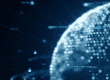At best, spam emails are just annoying. At worst, they contain harmful malware that can infect your entire network if you click on the wrong link. In this blog, we’ll discuss how to stop Outlook spam and other unwanted messages.
5 Ways to Stop Outlook Spam
1. Junk Email Filter
The Junk Email Filter will automatically check incoming emails and send any suspected spam messages to the Junk folder.
In order to adjust its settings, go to the Home tab in the top navigation of Outlook. Then, click the Junk dropdown menu and select Junk E-mail Options.
A pop-up will appear. From here, you can adjust the level of protection you want. Note that if you select the High setting, Outlook will occasionally move legitimate mail to the Junk folder by accident.
2. Block Individual Senders
Occasionally, Outlook’s default Junk Email Filter will allow some spam to slip by. If you’re receiving unwanted messages from the same sender over and over again, just block them.
Similar to the way you set up the Junk Email Filter, click Junk in the Home tab of the top navigation in Outlook. Then, click Block Sender.
3. Blocked Sender Lists
You can create Blocked Sender Lists by opening Junk E-mail Options and selecting the Blocked Senders tab.
Clicking Add… will allow you to enter individual email addresses or domains to block.
4. Unsubscribe
This one might seem like an obvious way to stop Outlook spam, but a fair amount of people don’t realize that you can actually unsubscribe from unwanted email marketing messages (as long as they’re legitimate).
Scroll to the bottom of an unwanted email, and look for an “Unsubscribe” button. Some senders might have a silly message that pops up asking if you’re SURE you want to unsubscribe or something similar. These can be annoying, but senders legally have to allow you to unsubscribe.
5. Managed Email Security
Managed email security providers often utilize third-party software that have advanced spam detection capabilities. Businesses, especially those with more than 10 employees, should consider managed email security software for the following reasons:
- Enhanced security. Businesses of all sizes are targets for cyberattacks, and spam emails are one of the leading transmitters of malware and ransomware.
- Control over settings. The more employees a company has, the more spam their network will receive. By having your IT administrator control the security settings of each employee’s email, the need for individual training and the potential for cyberattacks are significantly reduced.
We hope these tips help to stop Outlook spam from creeping into your inbox. If this guide doesn’t help reduce the volume of spam you or your employees receive, contact your IT administrator.
{{cta(‘c0d7838f-8620-484d-a2e8-4d9841b42faa’,’justifycenter’)}}