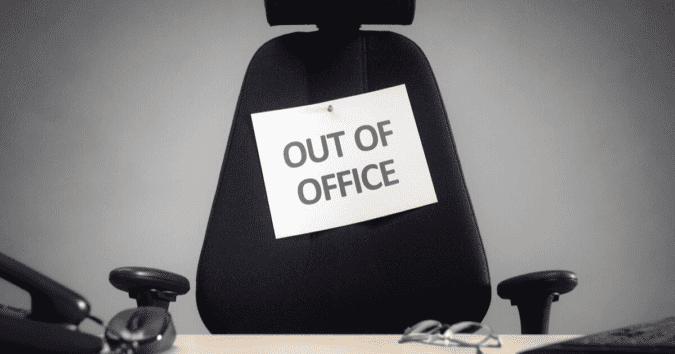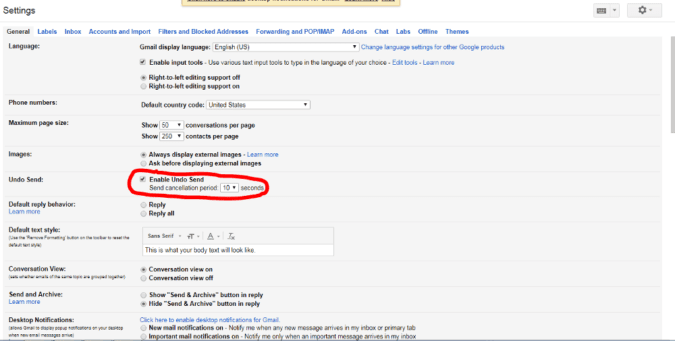Microsoft Office 365: Older Outlook Clients to Lose Access Nov. 1
Is your company still running older versions of Outlook? If so, it might be time for an update. Microsoft has announced it will be shutting off old Outlook clients’ access on November 1, 2021. After this date, only commercial customers who are running Outlook 2013 Service Pack 1 or later will be able to connect…