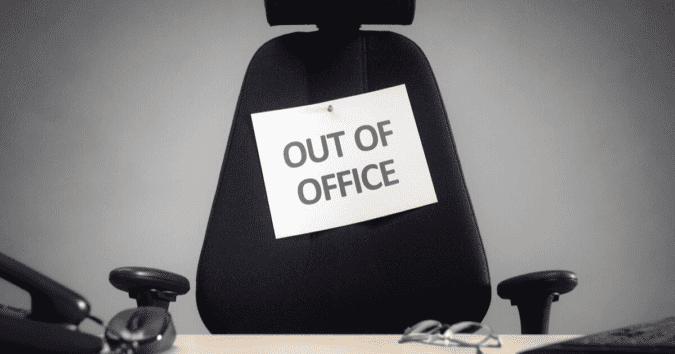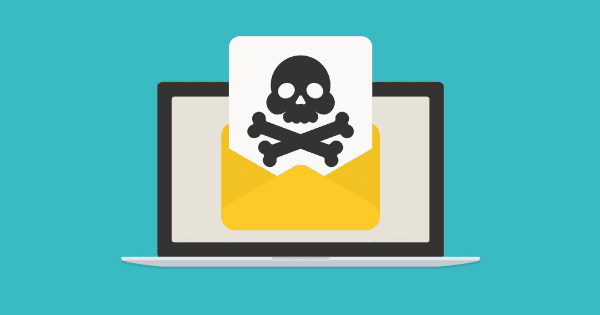4 Simple Tips for Organizing Emails in Outlook
An organized email inbox can seriously change your life. Not only is having a cluttered inbox stressful, it could literally result in losing clients and revenue, if you miss a few messages. We’ve prepared some tips to help you with organizing emails in Outlook.