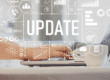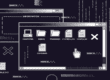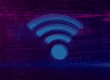A messy, unorganized computer can impede your workflow and cause unneeded stress. It’s easy to let your computer get cluttered with old documents and outdated folders. But once you know how to organize computer files the right way, you’ll be on your way to an easy-to-navigate computer.
How to Organize Computer Files Easily
Get Rid of Duplicate Files
Duplicate files build up quickly and take up a ton of storage on your computer. Fortunately, you don’t have to scour every single folder as you search for duplicate files to delete. There are plenty of free, reliable duplicate file finders that you can use to instantly find and eliminate unneeded files from your computer.
Review your Downloads Folder
The average Downloads folder is full of unneeded pictures, PDFs and other useless documents. Since there’s no app to determine the importance of your downloads, you have to manually sift through them and delete what you no longer need. Just drag them to the Recycle Bin and make sure you empty it when you’re done.
Run a Virus Scan
Even if your computer is protected by antivirus software, it’s possible that it can pick up minor viruses, trackers, spyware and malware as you browse the Internet. Don’t forget to run a virus scan every now and then to make sure there’s no malicious software lurking.
Master your Email
If you want to learn how to organize computer files for real, mastery of your email client is an absolute must. Whether you receive hundreds of emails a day or just a few, your email inbox can quickly get out of control if you don’t keep on top of it. Creating rules for certain emails and taking some time to delete old messages can work wonders in terms of organizing your inbox.

Organize Files as they Arrive
You’re likely super busy at work, and that’s probably the reason your computer is unorganized in the first place. But, if you take a few minutes to save files to the right location when you first use them, you’ll save a ton of time in the future and keep your desktop clear of random documents.
Use Productivity Apps
The introduction of a strong productivity app into your work habits is life changing. Simple apps like OneNote, which helps you organize notes and create task lists, or Wunderlist, which keeps you on top of your appointments and obligations, are some of our favorites.
Keep a Clean Desktop
Something as simple as setting a visually pleasing wallpaper that doesn’t camouflage your desktop icons can increase productivity and eliminate stress.
Minimize Email and Music Apps
While keeping your email minimized may seem counterintuitive (it seems favorable to answer emails quickly), it’s actually more productive. People are inclined to be social and interact with others, but constantly checking your email is super distracting. Instead, take a few minutes at the top of every hour to respond to emails.
The same goes for music apps. Many people find music calming and helpful in terms of focusing, but if you’re changing the song on Spotify every few minutes you’re neglecting your work. Instead, create a few playlists of songs you can work to and let them play.
Understanding how to organize computer files and keep a clean desktop is a valuable skill. Once your computer is cleaned up, your worktime stress level will decrease as your productivity skyrockets.{{cta(‘c0d7838f-8620-484d-a2e8-4d9841b42faa’)}}