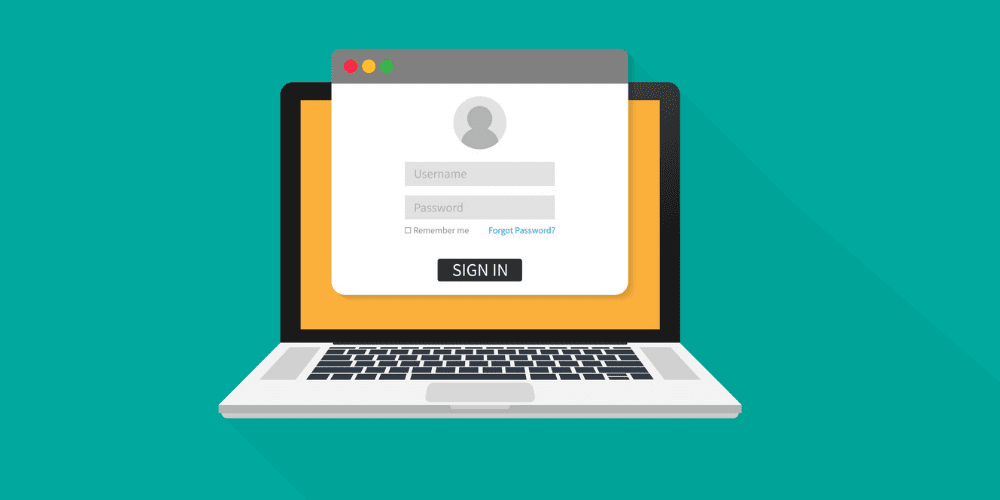It’s a good practice to use a complex, unique password for every account you have. The problem is, it’s nearly impossible to remember so many different login credentials. The solution is using a password manager to store all of them.
What is a Password Manager?
A password manager, also known as a password keeper or password vault, is a centralized storage location for all of your usernames and passwords, locked by one master password. It’s basically a highly secure, digital notepad where you can write down all of your login credentials for future access.
7 Reasons to Use a Password Keeper
1. Only Remember One Password
As mentioned previously, password managers eliminate the need to remember dozens of different login credentials for every single account you have.
2. Create Strong Passwords
Most password keepers have the ability to generate strong, unique passwords that are not easily cracked by brute force attacks. This way, the labor of creating a different password for every account is done for you.
3. Simple Logins
Rather than manually entering your login credentials, many password keepers allow you to auto-fill your username and password on most websites with a simple click of your mouse.
4. Secure Storage
Reputable password vaults are highly secure. They often use tactics like two-factor authentication and encryption to keep your login credentials safe, even if a hacker somehow manages to access your account.
5. Protect Against Phishing Attacks
One of the most common types of phishing attacks involves an email that appears to come from a legitimate source (like your bank, for example). That email will actually direct you to a counterfeit (yet legitimate-looking) website where you’ll be asked to enter your login information. If you enter it, you’ll get hacked.
Password managers are able to recognize these malicious websites and will not auto-fill your password on them.
6. Sync to the Cloud
Leading password keepers use an encrypted cloud connection to sync your password with all of your devices. That means you can easily login to any of your accounts from any device, including your desktop computer, laptop, tablet or phone.
7. More Than Passwords
In addition to passwords, you’ll be able to securely store your credit card details and other sensitive information for easy access.
The best password manager for you will vary depending on your needs and preferences, but most of them are highly secure, convenient ways to centralize your login credentials.
{{cta(‘21368358-003c-4f37-b530-9631af96b096’)}}