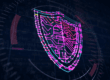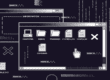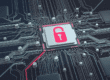The names may be similar, but Windows Azure Active Directory and Windows Server Active Directory are far from the same thing. One of the two can almost definitely streamline your business’ operations, so you’ll want to learn the difference.
What is Server Active Directory?
We’ve written more detailed explanations of Server Active Directory (Server AD) in the past, so we’re going to keep this one brief.
Server Active Directory is a Microsoft service that allows centralized control over all of the devices on a business’ network. In other words, data, security and resources are managed centrally. It lists all of the objects on your network, and allows them to communicate with each other.
Is Server AD Antiquated?
The most important thing to note is that Server Active Directory is geared towards on-premises devices. Every time a new device needs to be connected to the network, your IT administrator will have to do it. This becomes an issue for businesses that use cloud-based services.
So the answer is yes, for most organizations, Server AD is outdated. Many IT experts agree that, at some point or another, most businesses will have to adopt the cloud. It’s best to augment Server AD with Azure Active Directory, a more modern solution, sooner than later.

What is Azure Active Directory?
Azure Active Directory (Azure AD) is cloud-based directory and identity management service. Rather than getting into the technical details of how it works, we’ll explain some of the benefits for your business.
Single Sign-On
Single sign-on is an authentication method that permits a user to use one set of login credentials to access several different applications. This boosts productivity because your employees won’t need to enter a different username and password each time they use a different program.
Azure AD integrates with thousands of apps, ranging from Microsoft Office 365 to third-party apps like Salesforce.

Easy Scalability
If you use Server AD, your IT administrator will have to reconfigure network settings each time you need to add a new device or remove an existing one. Azure AD makes it easy to add or subtract, saving your business time and money when it scales up or down.
Two-Factor Authentication
Two-factor authentication, which requires users to have two forms of identity verification in order to access their accounts, has become one of the most effective cybersecurity methods over the last few years.
Azure AD makes it easy to enable it on a case-by-case basis. It’s possible to require two-factor authentication when employees are working remotely, but not while in the office.
Azure Active Directory also offers many more complex benefits for your business. Cloud solutions are the future of IT, and it’s best to adopt them as soon as possible.
{{cta(‘c0d7838f-8620-484d-a2e8-4d9841b42faa’)}}