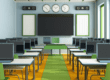Microsoft Office 365 is an all-in-one package that includes apps that are vital to business operations. Hackers know how widely Office 365 is used in the business world, and have designed cyberattacks intended to exploit it. These data loss prevention tips will combat them.
5 Key Components of an Office 365 Data Loss Prevention Plan
1. Password Expiration
We cannot stress this enough: a strong password is your foremost line of defense against data breaches. Weak passwords can be cracked within a matter of minutes, if not seconds. Therefore, having a strong, complex password is imperative to solid data security.
However, we recommend taking it a step further. In Office 365, it’s possible to set expiration dates for all of the passwords in your organization. Users will have to update their login credentials whenever the time you specify (we suggest 90 days) has elapsed. This way, they frequently have fresh passwords, which are less likely to be cracked.
2. Multi-Factor Authentication
Multi-factor authentication adds another layer of security because it requires more than a password to login to Office 365. After logging in with their regular username and password, employees will receive a phone call or text with an additional access code they must enter.
It’s possible to whitelist IP addresses, so multi-factor authentication is not required when employees are in the office. However, when they work remotely, they’ll be required to enter both factors, which prevents hackers from logging in.

3. Data Backup
A critical component of data loss prevention that often goes overlooked is backup. Sometimes, the loss of information is inevitable no matter which precautions you take. Hardware may be stolen by thieves or damaged due to natural disasters, and you may still be hacked despite following cybersecurity best practices.
Data can be backed up to external hardware devices as well as the cloud to prevent its permanent loss in the event of a disaster.
4. Email Protection
In order to thoroughly protect email communications, consider encrypting them. This means scrambling and coding them in such a way that only the recipient of a message—not a malicious third party who may intercept it—can open it.
Businesses who have hired security experts should ask about Sender Policy Framework (SPF), which uses your email history to prevent future spoofing scams.
And finally, you can enable safety tips that will pop up on incoming emails. These brief reminders help users determine whether a message is safe, or if it may contain malicious attachments.

5. Mobile Device Management
For many businesses, employees having access to business data while out of the office is crucial. As a result, many rely on their smartphones to maintain communications while they’re on-the-go.
Mobile device management (MDM), a feature that is now free with Office 365, allows the administrator to manage access to company information and emails so they have all the tools they need to do their job. MDM also allows the administrator to wipe an employee’s devices clean of business information, if necessary, to maximize security.
These data loss prevention measures are easy, actionable ways to secure your company’s sensitive information from cybercriminals.
{{cta(‘732372f9-1981-481c-88af-248a1b9c79b2’)}}