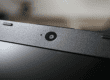With businesses in flux due to the coronavirus pandemic, workplaces are relying on video conferencing apps to maintain their status quo. They are helping people work together and replicate their usual daily functions. Although Zoom has been the most popular option out of the gate, it does come with serious privacy concerns. With that in mind, we look at some of the top video apps for businesses.
4 Video Conferencing Apps for Businesses that are WFH
Zoom
Zoom is the ubiquitous, simple, yet controversial video conferencing app that seems to have taken quarantine by storm. Businesses have meetings on it; friend groups use it for virtual happy hours. In short, it’s everywhere. But, deep down, is it all that good?
On Zoom, nonpaying users can host calls with up to 100 participants. The only downside is that you have a 40-minute limit and must start again after the allotted time (although that restriction has been temporarily lifted). With businesses in mind, Zoom allows for breakout rooms, screen sharing and private back-channel chatter.

Privacy Concerns
It must also be said that Zoom has its fair share of privacy concerns. In the last couple of months, the video conferencing giant has even had a term, ‘Zoom-booming,’ coined after the act of hacking into another’s video meeting on their platform.
However, it’s still a solid choice for a short-term, free solution to business collaboration. If you do use it, just make sure you safeguard your business with the right protection tools.
Skype
Yes, it’s the year 2020 and Skype is still hanging in there. In fact, since it was acquired by Microsoft in 2011, many businesses have used Skype as their go-to video conferencing app (even though it’s been recently displaced by Microsoft Teams).
If you’re a Windows user, chances are it’s already installed on your machine. Although it’s also used for instant messaging, many users enjoy that Skype can make phone calls to any telephone in the world for low per-minute fees.
Otherwise, Skype leaves a lot to be desired. It sometimes disconnects, and it has a four-hour, 50-user limit. On the plus side, you no longer need to install their software to hop on a call.

Microsoft Teams
As the much-anticipated follow-up to Skype, Microsoft Teams is looking to reign supreme among the other video-conferencing apps. Although it has many handy features for businesses, companies are using Microsoft Teams for online meetings, conferences and other features, such as:
- Scheduling assistance
- Meeting note taking
- Meeting recording
- Screen sharing
- Instant messaging
Microsoft Teams can accommodate large meetings, webinars, company-wide events and presentations with up to 10,000 attendees. So, for larger establishments or just ones that want to keep their meetings where all their other business functions are, Microsoft Teams is the video conferencing app for you.

GoTo Meeting
While its largely used for business and conference calls, GoTo Meeting, by remote support software provider LogMeIn, is another option for video meetings.
From cloud collaboration and high-quality video to automatically adjustable bandwidth and an uncomplicated interface, you can see why GoTo Meeting is an attractive option for a video conferencing app. Pretty much all you need is a webcam and an internet connection to get started.
While most of us are home for the time being, it’s important to use the best tools to help your businesses and work run smoothly. So, when it comes to picking your video conferencing app, it’s all about what works best for you.
{{cta(‘732372f9-1981-481c-88af-248a1b9c79b2’)}}