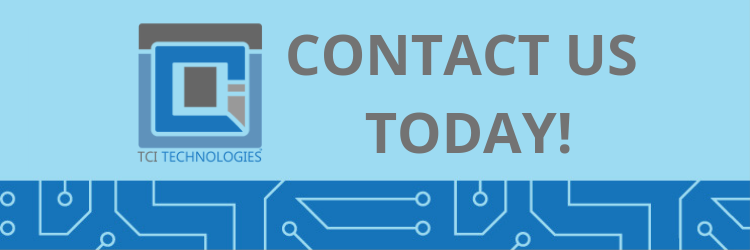Later this year, Microsoft plans to roll out the highly-anticipated Windows 11. It is Microsoft’s first new operating system in seven years. This OS includes many big and exciting changes, including a slick, new interface and a slew of new features designed to enhance productivity, creativity, and ease of use. If you think your company might benefit from updating its systems, check out our quick comparison of Windows 11 vs. Windows 10.
New Look and Feel
Microsoft has come a long way since it introduced its plain boxy branding. Included in Windows 11 is the newest version of the Windows logo. Users will also hear the familiar startup sound, which hasn’t been available since Windows 8.
The new operating system has a revamped icon collection, transforming its typical boring flat designs with colorful gradients that add much-needed depth and visual interest. Microsoft has moved on from its squares and rectangles. It is now embracing a rounded look, which has a softer look that is less harsh on the eyes.
Another great visual change is the addition of an operating system-level dark mode. This gives users the option to switch to a more subdued color scheme, a feature that many may find extremely useful.
Start Menu and Taskbar Changes
Another notable visual change you will notice when comparing Windows 11 vs. Windows 10 is the taskbar. In all previous versions, the taskbar has always been located towards the bottom left of the screen. In the newest version, the Start menu is now located in the center by default.
Programs on the taskbar also look a little different. All apps have been replaced by icons, which can be pinned to create a “most used tools” menu.
For Windows 10 users accustomed to the older arrangement, the Start menu can be moved back to the lower-left corner.
Multitasking with Snap Layouts
Multitasking, one of the most innovative features available in Windows 11, enables users to work how they want. With multitasking, users can create:
- Snap Layouts
- Snap Groups
- Desktops
These new features optimize screen real estate so that users can organize Windows 11 in a way that works best for them. Users can also create separate Desktops, such as one for work, school, and gaming.
Widgets
Windows 11 also introduces Widgets, which is a collection of live feeds. Widgets can provide users with updates and recommendations for all sorts of items, including:
- Calendar events
- Weather
- News and articles
- Local traffic
- To-do lists
Widgets are AI-powered and deliver a curated collection of anything and everything anyone could ever want to see at a glance. In addition, all items can be shown based on your location and interests.
Mobile-Friendly Features
Many of the changes coming to Windows 11 take mobile device users into consideration. While the operating system still fully supports the keyboard and mouse, the interface has been redesigned to better support pen, touch, and voice input.
Windows 11 offers bigger touch targets and visual cues, which makes it easier for touch screen users to move and resize items as needed – even with their thumbs. The operating system also has a new on-screen keyboard, which includes a quick selection of emojis.
Pen and stylus users should be pleasantly surprised with the improved haptic feedback. Now Windows’ voice input with improved voice recognition will not only support voice typing but will also make automatic punctuation marks.
Windows 11 vs. Windows 10: Is it Worth Upgrading?
Are you a business owner debating the merits of Windows 11 vs. Windows 10? The answer to your question may depend on what your business is looking for in an operating system. Windows 11, which will be available as a free upgrade, promises to add convenience, improve productivity and spur creativity. If the new Windows operating system can fulfill these big promises when it is released later in the year, it could be worth switching over.
Contact the professionals at TCI Technologies today if you have additional questions about operating systems or other technology topics.