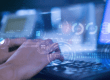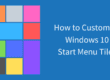There’s no real risk in downloading free Windows 10 apps because you can always uninstall the ones you dislike. But when it comes to apps that cost money, you’ll want to make sure they provide enough bang for their buck.
The 5 Best Windows 10 Apps You Can Buy
1. Microsoft Office 365
Although alternatives to Microsoft Office are improving by the second, the original version is still the best.
No professional can get by without Word, PowerPoint or Excel. Outlook is a top-rated email client. OneNote is your best friend in meetings.
A personal Office 365 subscription only costs $6.99 per month, or $69.99 for a year. That gives you full access to all of Office Suite on your PC, smartphone and tablet. Worth it.
2. Wunderlist
Wunderlist is known as one of the top productivity apps for a reason: it’s incredible. If you’re not familiar with Wunderlist, it helps you organize all of your tasks into neatly-categorized to-do lists. Then, it provides you with notifications based on individual tasks and their due dates.
On Windows 10, Wunderlist comes with full Cortana integration. So if you’re in the middle of working on a project and are struck with an idea, you can ask Cortana to put it into Wunderlist for you. Cortana can also pull up your Wunderlist tasks, filtered by due date or category for you to view.
There’s a free version of the app available, but it’s not nearly as useful as the two paid versions: Wunderlist Pro ($4.99 per month) and Wunderlist for Business ($4.99 per user per month).

3. Nextgen Reader
Nextgen Reader is the fastest, most powerful RSS news reader on the market. If you’re unfamiliar with RSS readers, they basically eliminate all the distractions (like ads) from a webpage so you can focus on the content.
It costs just $2.99, and is among the essential Windows 10 apps for anyone who reads a lot of online content.
4. Plex
If you’ve got media scattered all over your computer, you’ll be so thankful for Plex. It scans your computer and organizes all of your videos, photos and music into an intuitively-organized, centralized location.
The software itself is free, but you’ll need a Plex Pass to access it. It costs $4.99 per month, but you can save quite a bit of money if you purchase a yearly or lifetime subscription.

5. Drawboard PDF
Drawboard PDF was originally created for design, construction and architecture professionals to annotate PDF blueprints and schematics. However, it’s proven to be useful for anyone who works with PDFs often, regardless of their industry.
Its user-friendly interface allows you to add or remove text and images, draw, annotate and suggest changes within a PDF. Plus, it was developed with tablet and touchscreen usage in mind. Using a stylus on Drawboard PDF feels remarkably similar to using a pen and paper.
Drawboard PDF is currently listed at $9.99 on the Microsoft Store.
We hope these brief breakdowns of useful Windows 10 apps will help you decide if they’re worth paying for. If there are any other apps you feel deserve to be on this list, leave a comment!
{{cta(‘3f34df5b-6523-4cd9-bf59-56cb40bb137c’,’justifycenter’)}}