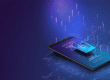It’s no secret that we love user-friendly smartphone and computer apps that make our lives easier. We’ve written two blogs about productivity apps in the past (which you can read here and here), and now we’re back to talk about choosing the right budget app.
Which Budget App is Right for You?
Mint
Mint is a budget app that can be used by anyone, no matter how much money they’re trying to organize. You can sync it with a bank account in order to update your financial information in real time. It also has graphs that allow you to neatly visualize your spending based on different categories.
There’s also a feature called Mint Bills, which provides you with a one-stop shop to manage all of your bills and expenses.
.jpg)
Easy Spending
Easy Spending’s appeal lies in its super-simple interface. It clearly displays your account balances and spending habits. All it takes is a quick glance to understand how your finances are looking.
You can even enable cloud-based backup with Easy Spending for a fee of $0.99 per month to keep your financial data safe in case it gets deleted from your phone.
Mvelopes
Mvelopes is one of the first budget apps ever created. It combines modern technology and old-school money management practices to create an easy-to-use, yet effective, interface.
The “envelopes method” of financial management involves labeling envelopes with your expense categories. Then, you split your spendable cash into each envelope based on how much you think you’ll need for the month. Once an envelope is empty, you’re done spending on that category for the month.
Mvelopes just digitizes this practice, so you don’t have to worry about misplacing physical cash. Just hook up your bank accounts, assign your categories and Mvelopes does the rest.
BillGuard
We’re huge fans of BillGuard because it not only provides you with concise data related to your spending habits, but has remarkable cybersecurity as well.
On BillGuard, you can go to your transaction inbox and sift through each transaction, swiping right for the ones you can account for, and swiping left for suspicious ones. Swiping left gives you the following options:
- Help Me Recognize This
- Report/Contact Merchant
- Follow Up Later
It makes it so easy to combat those fraudulent transactions every consumer is afraid of, especially around the holidays.
.jpg)
Dollarbird
You may not be comfortable linking your accounts to a third-party budget app. And, with the growing frequency of cyberattacks, that’s perfectly understandable.
With Dollarbird, you record each of your transactions manually, but everything is categorized into a neat, organized format. It’s like balancing a checkbook, but so much less work.
Once you start using an app to balance your budget, you’ll wish you began earlier. In the meantime, check out these tips on outsmarting credit card scammers. After all, you can’t control your finances if someone else has access to them!
{{cta(‘21368358-003c-4f37-b530-9631af96b096′,’justifycenter’)}}