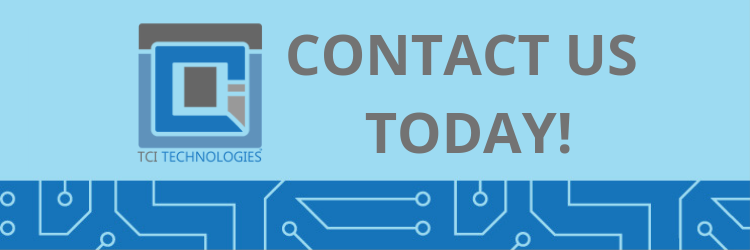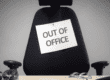Over the years, Microsoft Outlook has been a leader in supporting the needs of businesses and workforces across the globe. Although it is best known as an email client, Outlook now supports various other features, including note-taking, task management, and more. But, if you’re still looking for ways to expand what you can with Outlook, there are a wide array of Microsoft Outlook integrations that can help you work smarter.
4 Microsoft Outlook Integrations Rocking the Business World
1) Calendly
Even after following all the Outlook calendar tips, scheduling meetings and events can eat up hours of your day. With a scheduling app like Calendly, you can spend less time planning and more time knocking out your daily to-dos.
When you sign up for Calendly using your Outlook.com or Office 365 email address, your Calendly calendar automatically connects to your account.
Once integrated with Microsoft Outlook, you can use Calendly to:
- Check for schedule conflicts
- Set availability
- Create ad hoc meetings
- Manage pending invitations
In just a few clicks, you can better manage your availability and meetings.
2) Slack
Slack is the most popular collaboration app used today. If you aren’t on board with Microsoft Teams, Slack is another collaboration tool for your workforce that ties well into Outlook.
In the world of remote work, this app has become the top alternative to Teams. After setting up a Slack account, you can integrate the app with Microsoft Outlook.
Once integrated, you can use Slack to:
- Create calendar events
- Receive event reminders
- Respond to email event invites
- Join Zoom or Skype calls from calendar notifications
You can enjoy all these features (and more!) for free.
3) WorkFront
WorkFront is one of those Microsoft Outlook integrations that is ideal for marketing and IT teams. This project management software provides a centralized location for work management. When integrated with Outlook, the application allows teams to manage the entire work lifecycle, from planning to delivery.
WorkFront can be used to:
- Convert emails into tasks or issues
- Assign tasks within Outlook
- Upload attachments without downloading files to your computer
- Turn emails into project updates
- Respond to comments in Outlook
When they have been integrated, Microsoft Outlook and WorkFront create a modern hub for work management, collaboration, and teamwork.
4) QuickBooks
For businesses, there’s nothing more important than balancing the books and staying on top of accounting. QuickBooks is one of the most popular accounting apps available today. Although it is geared towards small and medium-sized businesses, any company can benefit from using QuickBooks.
The app offers various features, such as sales and expense tracking, inventory, payroll, payment processing, tax filing, and many other accounting tools.
If you integrate Microsoft Outlook with QuickBooks, you can:
- Stay on top of critical payment dates
- Add events to online invoices
- Sync contacts
- Send payment reminders
- Send invoices directly
Incorporate Microsoft Outlook Integrations into Your Workday
These four Microsoft Outlook integrations are a quick, easy, and budget-friendly way to improve your workforce’s productivity. The sooner you integrate apps into Outlook, the sooner your business will start saving time, money, and resources.
If you would like to learn more about how apps and other technology can help your company function more efficiently, contact us today. TCI Technologies is a full-service IT company with a proven track record of providing expert service to clients throughout New York, Connecticut, and New Jersey.